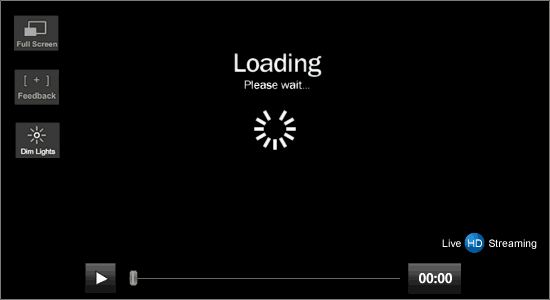Verfasste Forenbeiträge
-
AutorBeiträge
-
März 1, 2018 um 3:36 pm Uhr als Antwort auf: How to display Standardized Estimates in onyx-1.0-1007? #792
admin
AdministratorHi Sebwin,
the option has just move its position, you can find it now directly below the „customize path“ option in the main right-click menu. Sorry for that, we tried to make it more visible for new users.
Cheers,
Timo
admin
AdministratorSince version 1.0-1007 (at the time of writing provided as developers‘ version), Onyx also shows standardized estimates of fixed paths.
Thanks for your suggestion!
admin
AdministratorIn teaching sessions I use the z values that appear in the window at the side of the model panel; this video may help:
admin
AdministratorHi Valeria,
yes, you can absolutely do that. You can draw the model in Onyx and never connect it to any data (I sometimes use the parameter names to put any „label“ on paths I want for teaching, even nonsense stuff like ‚look here: this is now smaller‘ :). You can even use your MPlus code to have Onyx create a graph for you; it’ll probably not look very nice, but if you drag the variables around to a design you prefer, that usually results in something nice. Onyx won’t read MPlus code directly, but you can go via lavaan without problems: lavaan accepts the same code as MPlus (but is free and on the more general platform of R), and then you can call Onyx with a lavaan model. I have to say that personally, I rather prefer do redraw the graph myself, because then I can arrange them as I like from the beginning, but both options should work!
In either case, you can use the starting values to put any value you want on the paths manually if you don’t want to load your data into Onyx.
Cheers,
Timo
admin
AdministratorHi Vanja,
the saved model will not save the ML solution, that is, it only represents the structure of the model, but not the paramter values. There are two solutions: You can just reload your data set, too, and send it to the model again (by right-clicking on the data set and choosing „send data to model“). The previous parameter results should be saved in the model, so the estimation will be really quick (as it starts on what is the ‚best‘ solution). Alternatively, you can save the „summary estimate“; if you right-click on the model and choose „show estimate summary“, it opens the frame with all the results in text format; you can then right-click on that frame and choose „save script“ to save this text, and later open it with a text editor.
Hope that helps!
Cheers,
Timo
admin
AdministratorHi Timo
Thank you very much for your responds. This Weekend I tried onec again to enter my Dataset into Onyx and I don’t know why but some how it worked (although I made the same thing like bevor). It’s maybe a new years mistery 😉
But mabe you can explain me somthing else. When I save a model and the day afther I want to modify the model it doesn’t work anymor. When I want to see the results it always tells me: Stating value set.That means for me, when I want to change somthing in a saved model I have always creat a new model?
Is that normal or are there some way to avoid this?Happy New Year
Vanja
admin
AdministratorHi Vanja,
welcome to Onyx ! It should work with the .csv format; my first guess would be that there is a translation problem, as for example some translation from MAC to Windows or the like. Could you mail be the first few lines of the .csv file? I could then take a look and probably solve the problem.
Cheers,
Timo
admin
AdministratorHi Timo
Amos gives you the standardized regression weights even for fixed parameter paths.
Is there a way I can get those estimates in Onyx too?
Thanks.admin
AdministratorHi Timo
I was referring to the variable names read from SAV data sets. Upon loading these are cropped to 8 chars and uppercased. If, due to the cropping, the uniqueness of variable names is lost, the variable number is used instead, making them very cumbersome to identify.
Sorry I’ve not been more specific before.Best regards,
Sebastianadmin
AdministratorHi sebwin,
that’s puzzling, I’m not sure where you encountered these limitations; I just tested variable names, there are no limitations. You can use any number of characters you want, they can include any kind of symbols (with exception of whitespaces, which are replaced automatically by underscores), you can even use Greek letters in an LaTeX-stlye (e.g., if you type \Alpha + \Omega, it will appear as greek symobls). Could you point us to the situation in which the system restricted you?
Cheers,
Timo
admin
AdministratorHi Christopher,
sorry for the late reply, your post somehow slipped my attention! I hope I can still be of help.
Yes, if you z-transform all observed variables, than all arrows between observed variables will give you standardized results; note, however, that this may not be the case for latent variables (which may still have a total variance unequal to one), or (very rare case) your model does not allow enough degrees of freedom to fit all variances to one. An alternative is to right-click on a path and select under „customize path“ the option „show standardized estimates“, then in addition to the unstandardized parameter the label on the arrow now also shows (in paranthesis) the standardized estimate, i.e., betas for regressions and correlations for covariance edges.
The constant is a way to introduce means; by default, all means of the observed variables are either freely estimated (which is called „implicit means“ in Onyx) or fixed to zero (which is called „explicit means“). In the explicit means mode, however, you can use the constant to actively estimate means of certain latent or observed variables by connecting the constant triangle to the variable in question by a regression path an freely estimate this path. You could think of the constant as being a variable which always is exactly one, without any variance.
I hope this helps, cheers,
Timo
admin
AdministratorHi Marty,
Mmh… most likely, this can be solved by a different resolution on your machine. For most resolutions I’ve seen so far, the messages fit nicely. Let us know if you found a workaround for your specific machine!
Thanks,
Timo
admin
AdministratorHi Itay,
You can add a correlation (in form of a covariance) between any two nodes by adding a double-headed arrow between the two nodes (e.g., in your case, the observed variables). The easiest way is to hold down the SHIFT button while you drag with the right mouse button from one variable to the other, than a new covariance arrow will appear. You have to right-click on it and set it to „free parameter“ if you want the covariance to be freely estimated from your data.
Cheers,
Timo
Juni 19, 2017 um 7:07 pm Uhr als Antwort auf: SE9EP11-[WATCH!] RuPaul’s Drag Race Season 9 Episode 11 FULL ONLINE HD #758admin
AdministratorJuni 19, 2017 um 7:04 pm Uhr als Antwort auf: S03E01-[WATCH] Fear the Walking Dead Season 3 Episode 1 ONLINE FULL 'AMC' #756admin
Administrator -
AutorBeiträge